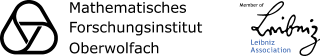Linux
Printing in Linux
Chances are that your local CUPS (Common Unix Printing System) installation has already found our printers. Go to http://localhost:631/printers/ to check if our printers are available. You should see a list of our printers and you can use them from your applications.
Manual installation
If you cannot see our printers in your local CUPS installation, you can manually add our print server:
- Inside your home directory, create a hidden folder named .cups
- Download the configuration file client.conf to the created folder. If you already have such a file in place, save it for later use!
- Restart your CUPS (e.g. open a terminal and type: sudo service cups restart)
- After your stay don't forget to delete the hidden folder .cups or replace the client.conf with your own version.