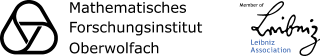macOS - Direct-Printing
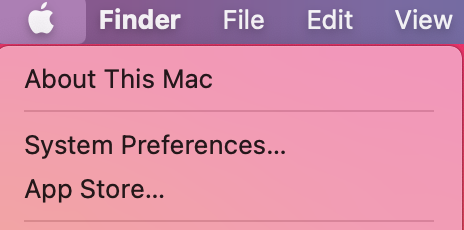
1.) Open the System Preferences
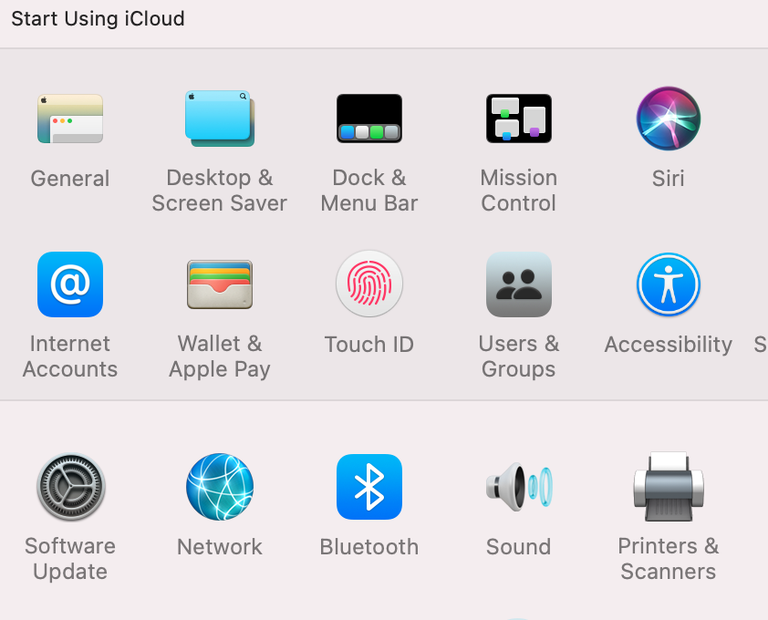
2.) Open Printers & Scanners
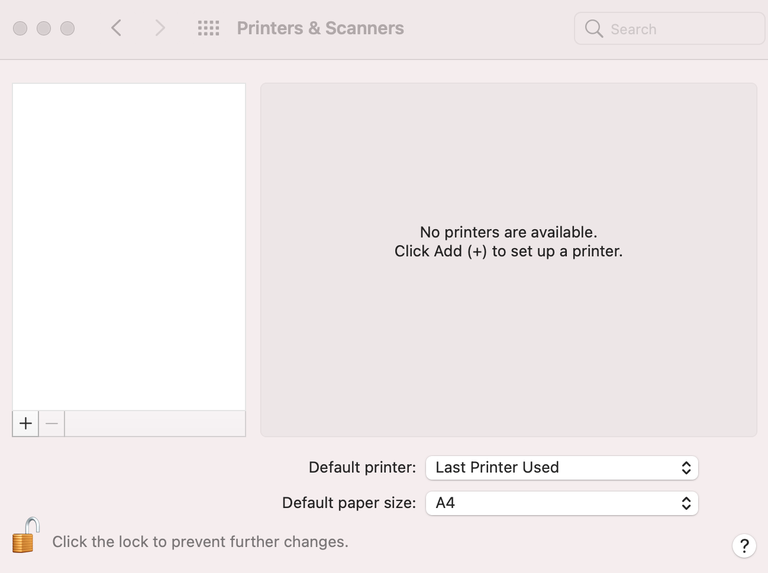
3.) Click Add (+) to install a Printer
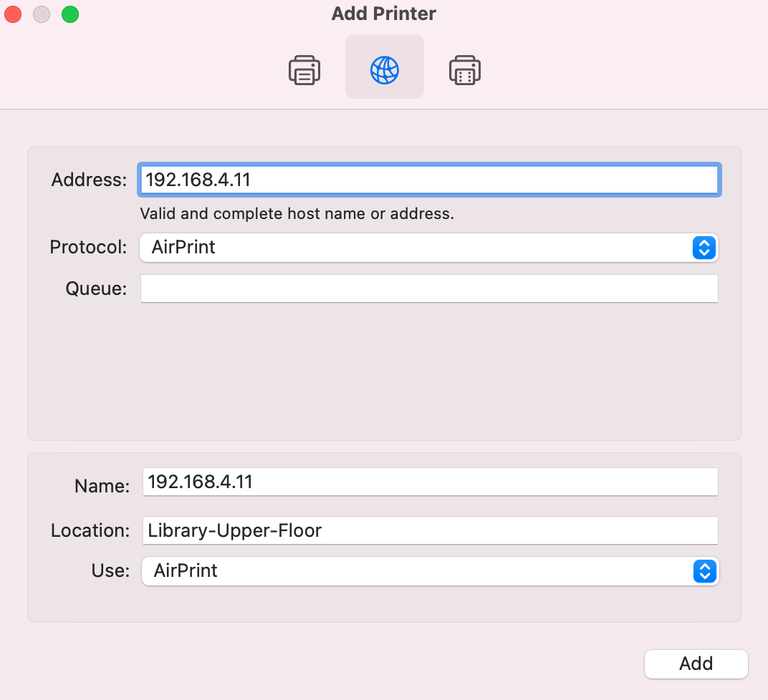
4.) Now select the GLOBE-symbol, the AirPrint-Protocol, type-in the IP-address
or the DNS name of the printer and click on "Add"
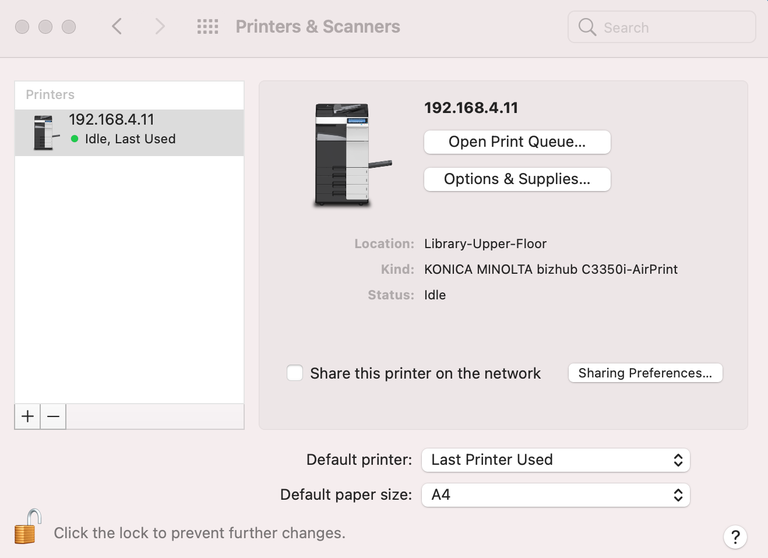
5.) The printer installation was successful