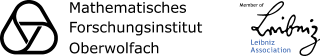Meetings with hybrid component
After the pandemic receeded, the MFO puts the main emphasis on in-person participation in workshops again. Only in special cases, when invitees can not travel to Oberwolfach (e.g. due to pregnancy, child- or elderly-care, government restrictions) online participation can be offered at the discretion of the organizers. The MFO will then provide video conferencing tools (Zoom) such that online participants can actively attend the lectures in the large lecture hall as well as discussion sessions that the organizers and other participants initiate. Remote talks given by online participants are also possible.
Contents
Participation and capacity
The total number of participants in person and online should not exceed 60 in order to maintain the research character of an Oberwolfach Workshop. According to the "Oberwolfach spirit", our emphasis is on participation in person.
The hybrid format does not intend to open the workshop online to the general public. As usual for Oberwolfach workshops, the organizers select and suggest international experts in the field who are personally invited by the institute's director. All talks and lectures are restricted to the invited participants and are not authorized for outside users. The mathematical community is informed about the content of all talks in our Oberwolfach Reports which are available open access as pdf on the wokshop's web site about 3 months after a workshop.
Participation in person or online
The deadline for a response to the invitation is set to six months prior to the workshop. Please inform us prior to the deadline via our electronic registration system on your principal willingness to attend the workshop. For invitees who cannot come in person due to strong personal reasons the decision on online participation can be made up to a few weeks prior to your workshop. Access information to video conference tools will be sent to the registered online participants in the week prior to the workshop.
The video conference tools can transmit the talks of the speakers (blackboards, including a tablet screen or slides, if these are shown during the talk) and a picture from the audience. In turn, the connected online participants are shown on a screen in the lecture hall such that an active participation in a discussion session is possible.
Optional recording of talks
If the speaker agrees, it is possible to record a talk such that online participants in a different time zone can see the talk later. If all participants agree, it is also possible to record the discussion after a talk. The copyright on the recorded talk (not on the following discussion!) belongs to the respective speaker. The video recordings may be viewed by the registered participants of the workshop. Publication of videos of which you do not hold the copyright as well as transmission to third parties is not permitted. In order to protect the speakers and their copyright, about one week after the workshop the MFO disables the access to the recorded talks.
Practical recommendations/best practices
Based on the experiences of previous hybrid meetings we provide this collection of best practices for organizers and participants.
In particular, as online talks are more exhausting to attend than talks in person, we recommend to restrict the length of all talks to 20-50 minutes. As a courtesy to all participants, online participants should enable their own video picture if possible, but mute their own microphone until a discussion session starts.
According to the Oberwolfach tradition, the schedule should allow plenty of time for interaction in small groups or individually. Many organizers and participants rate the intensive discussions as the most important aspect of the MFO.
Discussion sessions with international online participants are often scheduled to the afternoon because of the time delay (America: local time is 6-9 hours earlier than the local time in Oberwolfach; Asia and Australia: about 5-9 hours later than local time in Oberwolfach). It is also possible to have special "virtual" coffee-breaks with the online participants.
Video Conference Assistants
In order to help the organizers with the video conferencing activities the MFO funds one or two graduate students or postdocs selected by the organizers as Video Conference Assistant (VCA) - in addition to the "Workshop Reporter" who is in charge for collection the abstracts of talks for the workshop report. The VCAs can serve as an intermediary to our IT and take care for example of zoom-invitations (including the zoom waiting room), notifying schedules and help organizers and participants to hold these sessions. We will contact the organizers about 1-2 weeks prior to the workshop concerning this matter.
Technical details on our hard- and software
For each lecture hall, there is a Zoom business license available. The technical set-up in each room includes a total of three interlinked units, each of which is represented in the conference by a zoom client. They include the following technical components:
- For the video conference assistant (VCA)
- 1 x Dell Vostro 5590 notebook
- 1 x Elgato Stream-Deck-XL (20GAT9901)
- For the audience
- 1 x NUC-Mini-PC (NUC8BEK)
- 1 x TV Sony 85“
- 1 x Logitech GROUP videoconference system
- 1 x media trolley
- For the lecturer
- 1 x Lenovo ThinkCentre M75q Gen2 desktop PC
- 1 x AOC U27P2 27“ flat screen
- 1 x Shure MXA 910AL ceiling array microphone
- 1 x Shure P300 control unit for MXA910AL ceiling array microphone
- 1 x Aver PTC310U tracking camera
- 2 x Fohhn LX-150 passive 2-way line source speaker
- 2 x Fohhn XS-22 active subwoofer
- 1 x 19” EDV/15 ZB, office cabinet
- 1 x Netgear GS418TPP network switch
- 1 x Epson EB-5530U projector
or 1 x Samsung QE82T 82-Zoll flat screen
How it works:
On all workstations Windows 10 Pro and Zoom is running. The meeting is started and operated via the Zoom client of the VCA. The VCA lets participants join the meeting and records the lectures in the Zoom cloud. With the stream deck the VCA controls the tracking camera in the lecture hall.
The PC for the audience connects to the meeting that the VCA has started via Zoom. The video conference system’s camera records the participants in the lecture hall. The online participants and all other connected clients of the meeting are shown in gallery view on the screen.
The PC of the lecturer also connects to the meeting that the VCA has started via Zoom. The tracking camera, which is connected to the PC of the lecturer, streams the lecture held at the blackboard or the slide presentation in the lecture hall to the online participants. The ceiling microphone, which is also connected to the PC of the lecturer, sends the audio signal of the lecturer or the audience in the lecture hall to the online participants. The questions from the online participants are also played back via the PC of the lecturer. The screen display of the lecturer PC is mirrored either by the ceiling projector or the flat screen for the participants in the lecture hall.